Create an Index
An Index provides instant-search capabilities to a Collection of documents uploaded to your account.
You need to create one or more indexes before you can upload your document collection(s).
How do I create an Index?
- Log In to your SearchCloudOne account and click Console
- Click the New Index button in the top-right of the Indexes tab
- Enter a name, and optionally add a description.
- Click Create Index
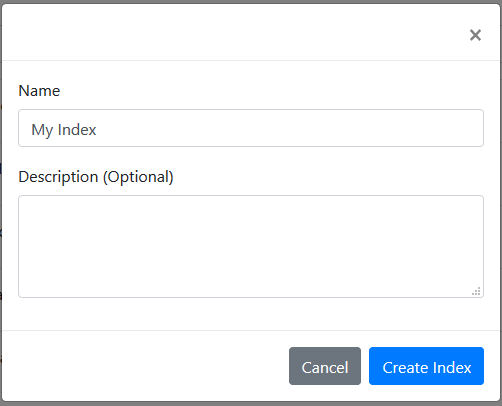
Latest News
Contact Info
ElectronArt Design Ltd
London
United Kingdom
Copyright © 2026 ElectronArt Design Ltd
Not visible, edit from the widgets inside the footer area instead ~ Tom
