Create an API Key
What is an API Key?
An API Key is a type of token that enables access to the SearchCloudOne REST API to perform search requests and manage files on your account.
Before you Begin
You need to Create an Index to search and manage using the API.
Creating the Key
Go to your Console and select the API Tab.
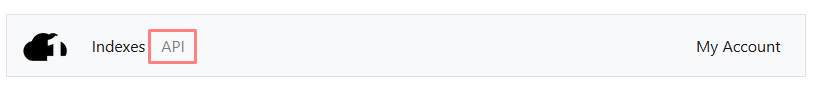
Set up Permissions
Search Cloud One uses a granular Permissions system for API keys for enhanced security.
API Keys are granted any of Read, Write and Delete Permissions to individual indexes.
- Read: ability to Search and Retrieve documents from the Index
- Write: ability to upload new documents to the Index
- Delete: ability to remove documents from the Index
Click New Set to create your first Permission Set.

Enter a name for the new Permissions Set and click Create.
In the Permissions Dialog, Add the Index you want to grant permissions to.

Check the relevant Permissions boxes and click Save
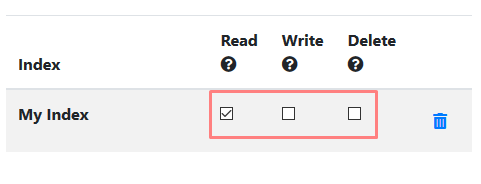
Create the Key
Click New API Key
Select the Permissions and Enter a name for the Key.
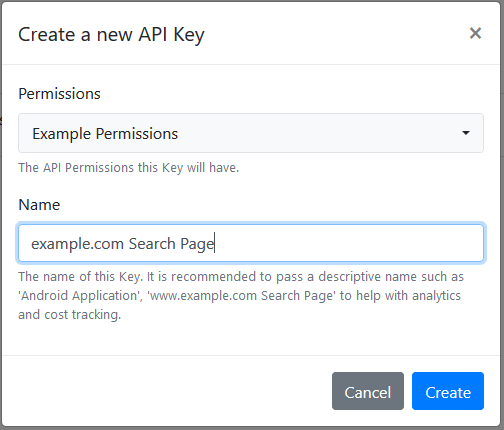
Click Create to create the Key; your new API Key is shown in the API Keys section.
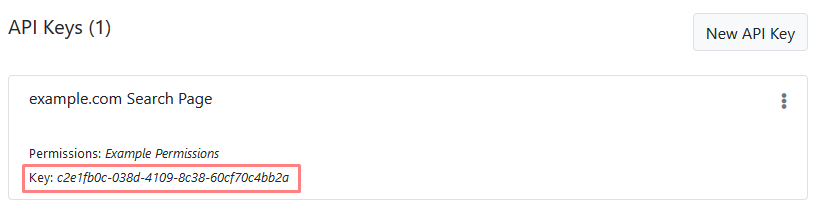
Latest News
Contact Info
ElectronArt Design Ltd
London
United Kingdom
Not visible, edit from the widgets inside the footer area instead ~ Tom
