AI on PCs
AI on PCs
A Look Back: When “AI on PCs” Was a Magazine Cover Story
Before AI became a household term, there was PC AI – a bimonthly magazine published by Knowledge Technology Inc. in the United States. Running from Spring 1987 to 2002, PC AI focused on practical applications of artificial intelligence, including expert systems, neural networks, and emerging technologies tailored for PC users.
Fittingly, the magazine’s very first issue featured an article titled “AI on PCs”, capturing the early excitement around bringing intelligent systems to personal computers.
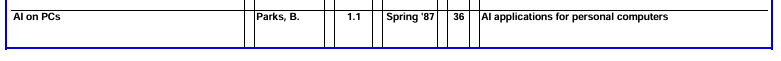
Image above from [3] PC-AI Index
Our connection to PC AI comes from the May/June 1999 issue, which featured an article titled “Text Mining: Dealing with Unstructured Data.” This piece highlighted the capabilities of dtSearch, alongside an advertisement for Desktop 5.1 for Windows 95/98/NT. We produced French and German translated versions of dtSearch 6.1 and later developed the multilingual stemming files used in dtSearch products.
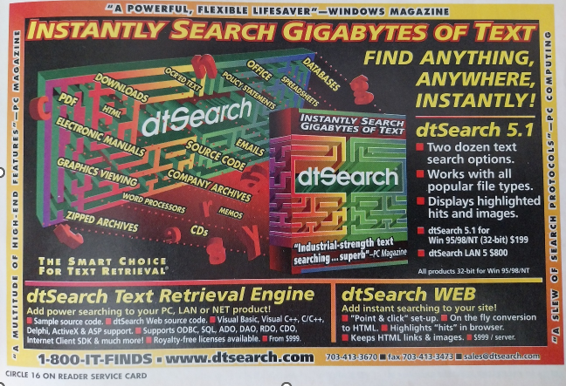
The article demonstrated how users could craft powerful search queries like:
(neural w/1 networks) and (finance or (stock w/1 market)) and (prediction or forecasting)This query would retrieve documents containing the phrase “neural networks”, along with either “finance” or “stock market”, and either “prediction” or “forecasting.” Combined with features like fuzzy searching, stemming, and other advanced options, users could sculpt highly effective searches to mine insights from unstructured data.
The software would then return a list of relevant documents, complete with previews—an early glimpse of the intelligent search experiences we now take for granted.
Why Run LLMs Locally? The Future of AI is on Your PC
Text mining is still as essential as ever—perhaps even more so. Today, information is scattered across a wider variety of formats and platforms than ever before. But the way we interact with that information has evolved dramatically. Users no longer just want a list of links—they expect to ask questions in natural language and receive clear, concise answers or even well-reasoned arguments.
Thanks to Large Language Models (LLMs), that’s now possible.
LLMs have become the face of AI for most people. When we talk about “AI on a PC,” what we really mean is “LLMs on a PC.” However, accessing cutting-edge LLMs online can be expensive – some frontier models cost upwards of $200/month. Even “free” AI chat apps often come with frustrating limitations on usage, conversation length, or speed.
But what if you could run powerful LLMs locally, right on your home or office network?
Imagine having:
- No subscriptions
- No usage limits
- Full privacy—your data never leaves your device
- Freedom to experiment with different models for different tasks
The good news? You can. With today’s hardware and open-source tools, setting up multiple LLMs on a modern PC is not only possible – it’s surprisingly straightforward.
So why wait? Here’s a step-by-step guide to running multiple LLMs on a small office network
If you need help along the way, we’re here for you.
Useful links::
1 – PC AI website archived.
https://web.archive.org/web/20250320212434/http://pcai.com/
2 – Volume 15, Issue 6 November 2001 Final Issue
https://dl.acm.org/toc/pcai/2001/15/6
3 – PC AI Article Index https://web.archive.org/web/20240920060047/http://www.pcai.com/web/PC%20AI_2002_Article_Index-16.6.pdf
