How to Delete a file
How to Delete a file
Comments Off on How to Delete a file
By
Login to your Search Cloud One account
The admin Console will open at the Indexes tab.
- Scroll to the index containing the file you want to delete.
- Click on the down arrow to expand it.
- Search for the file.
- Click on the menu icon (3 dots) and select Delete file.
The deleted file goes into a recycle bin for 30 days. You can delete it permanently or recover it during that time.
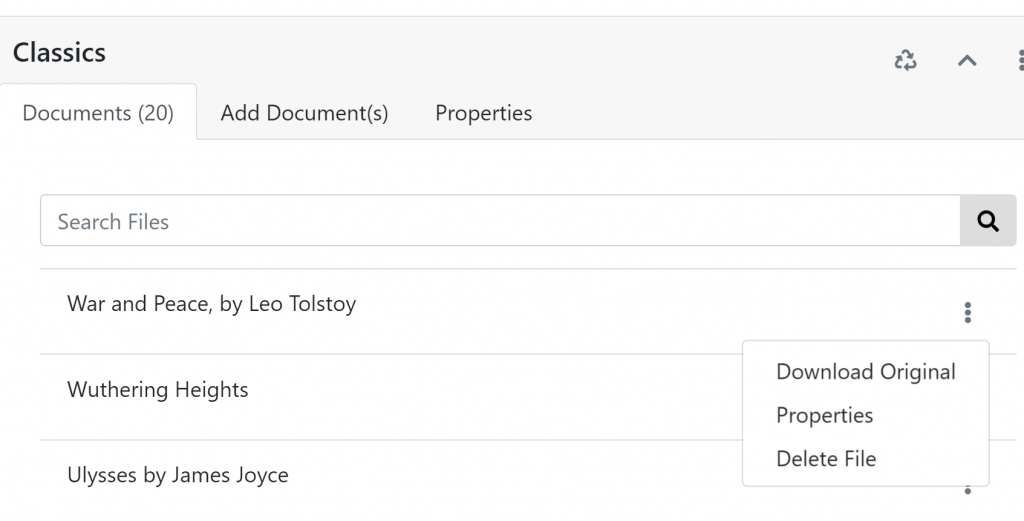
You can only delete one file at a time for security reasons.
Note: if you need to delete and replace every file, you can delete an Index to achieve that, but you need to create a new index, then create a new Category and Shortcode in the WordPress Search Plugin (even if the new index is named the same as the old index).
